For many fans, scanlation is the gateway to enjoying manga and comics that might not otherwise be available in their language. It's a labor of love, often involving scanning physical copies, translating the text, and meticulously editing the pages for a digital release. However, a common adversary in this process is "noise," particularly the visual artifacts introduced by image compression. Denoising, therefore, becomes a crucial step in delivering a high-quality reading experience.
The Culprit: Why Your Scans Get Noisy
The primary reason for noise in scanlations often boils down to a fundamental trade-off: file size versus image quality.
- JPEG Compression (The Usual Suspect): The vast majority of images you encounter online, including many raw scans, are in the JPEG format. JPEG is a "lossy" compression method, meaning it achieves smaller file sizes by permanently discarding some image data. While highly efficient for photographs, this loss becomes noticeable in areas with sharp lines and uniform colors, common in manga. This manifests as blocky artifacts, color banding, and a general degradation of detail, especially when viewed at higher magnifications. The more a JPEG is compressed, the more pronounced these artifacts become.
- PNG (The Less Likely Culprit, But Not Immune): PNG (Portable Network Graphics) is a "lossless" compression format. This means it can compress images without any loss of data, making it ideal for line art and graphics where fidelity is paramount. If you're working with a source image saved as a PNG, it's far less likely to exhibit compression artifacts from the format itself. However, a PNG might still contain noise if its original source was a heavily compressed JPEG or if the initial scan was of poor quality.
The Impact of Noise: Beyond the Naked Eye
At first glance, a noisy scan might not seem too problematic. When viewed at normal screen size, the artifacts can blend into the overall image. However, the issues become glaringly apparent when you:
- Zoom In: This is where compression artifacts truly reveal themselves. Straight lines might appear jagged, gradients become blocky, and fine details can be completely lost or smeared.
- Attempt Further Editing: When you try to clean up lines, redraw elements, or even just re-colorize, these underlying artifacts make the process significantly more difficult and the results less clean.
- Print the Scan: Printed noisy scans will reveal all the imperfections, leading to a much less professional and enjoyable physical product.
Waifu2x: Your Go-To Denoising Solution
Fortunately, there are powerful tools available to combat these unwelcome artifacts. One of the most popular and effective is Waifu2x.
Waifu2x, available on GitHub (https://github.com/nagadomi/waifu2x), is an open-source image upscaling and denoising program specifically designed for anime-style art. What makes it so effective is its use of deep convolutional neural networks. Unlike traditional denoising algorithms that might simply blur the image (and thus lose detail), Waifu2x has been trained on a massive dataset of anime images. This allows it to intelligently:
- Denoise without sacrificing detail: It can differentiate between genuine image details and compression artifacts, effectively removing the latter while preserving crisp lines and textures.
- Upscale while maintaining quality: While its denoising capabilities are the focus here, Waifu2x can also seamlessly upscale images by a factor of 2x without introducing pixelation, which is incredibly useful for improving the resolution of older or lower-quality scans.
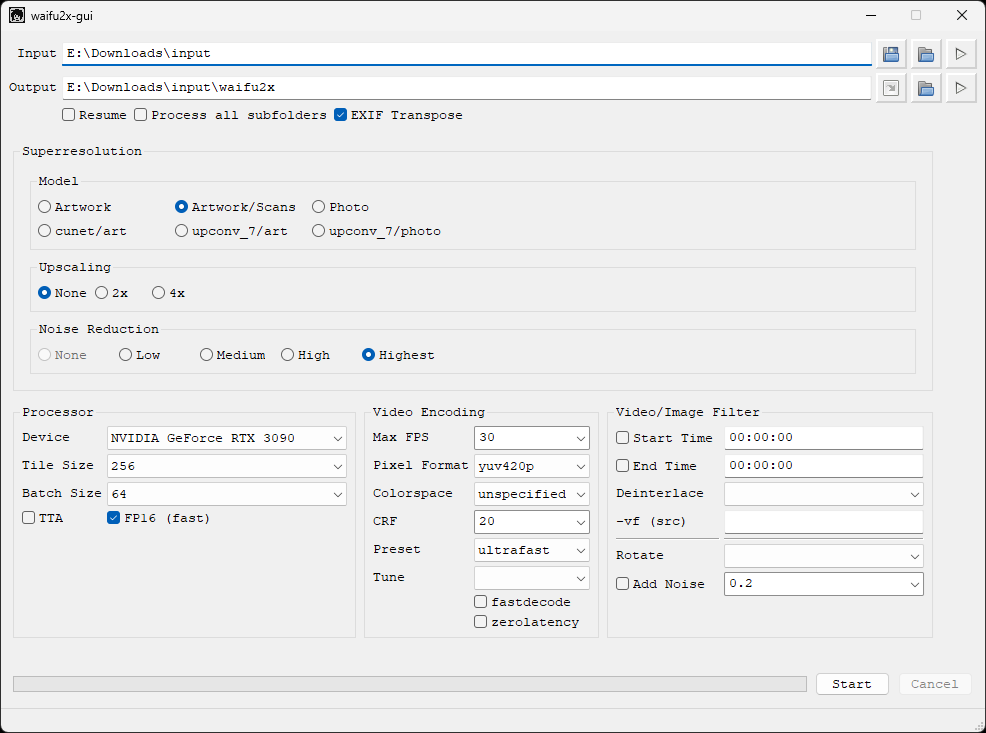
Before vs. After: A Visible Transformation
To truly appreciate the power of Waifu2x, consider the following hypothetical scenario:
Imagine a panel from a manga, originally saved as a heavily compressed JPEG.
- Before Denoise (Zoomed In): You'd observe a distinct checkerboard pattern in areas of flat color, faint "ringing" around character outlines, and a general softness to the line art. Text bubbles might show blocky transitions.
- After Denoise with Waifu2x (Zoomed In): The checkerboard pattern would be significantly reduced or eliminated. Lines would appear much sharper and cleaner, with smoother transitions. The overall image would have a crispness that was absent before, making it far more pleasing to the eye and easier for subsequent editing steps.
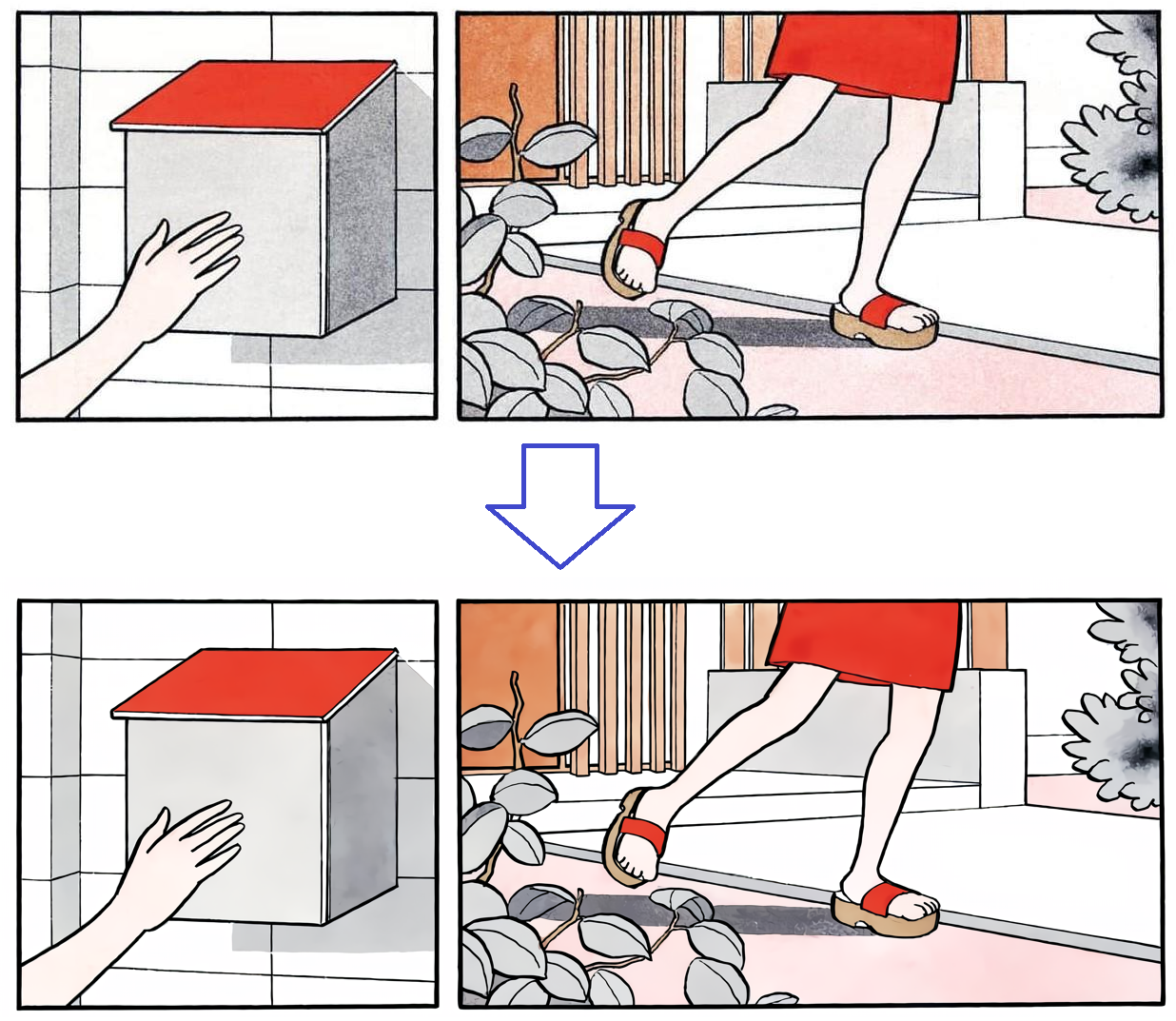
While the full impact might not be immediately obvious at a glance on a small image, zooming in or performing further edits on a denoised image quickly highlights the immense improvement.
Conclusion
Denoising is an indispensable step in the scanlation workflow, transforming a potentially pixelated and artifact-ridden image into a clean, professional-looking digital page. Tools like Waifu2x empower scanlators to overcome the limitations of common image compression techniques, ensuring that the passion and effort poured into translating and editing are reflected in the final, high-quality output. By understanding the "why" behind noise and leveraging powerful denoising solutions, scanlators can continue to bring the joy of manga to a global audience with clarity and precision.