Once a raw manga page has been acquired, pre-processed with denoising, and had its borders tidied up, the next critical step in the scanlation pipeline is cleaning. This phase involves meticulously preparing the page to receive new, translated text, ensuring a seamless and professional final product. At its core, cleaning is about removing elements that would otherwise interfere with the translation process.
What is "Cleaning" in Scanlation?
In the context of scanlation, "cleaning" primarily refers to the process of **removing the original Japanese text** from the manga pages. This includes:
- Dialogue Bubbles: The most obvious candidates for removal, ensuring there's a blank canvas for the translated script.
- Narration Boxes: Any descriptive text outside of speech bubbles.
- Character Names/Labels: Text identifying characters or specific objects, often found near them.
However, it's crucial to distinguish between various types of text. For our workflow, we have a specific approach regarding sound effects:
- Our Approach to Sound Effects (SFX): Unlike some scanlation groups that might remove or re-draw all SFX, our process deliberately **does not remove original Japanese sound effects**. We believe that SFX are an integral part of the manga's visual storytelling and artistic expression. Instead of erasing them, we aim to overlay translated sound effects in a way that complements the original art, often with unique font choices or visual effects. This preserves the original artist's intent while making the SFX understandable to English readers.
The Tool: PanelCleaner for Automated Text Removal
Manually erasing every piece of text on every page is an incredibly tedious and time-consuming endeavor. This is where automated tools become indispensable. One highly effective tool for this task is **PanelCleaner**.
PanelCleaner, an open-source project available on GitHub (https://github.com/VoxelCubes/PanelCleaner/tree/master), is a powerful Python-based solution designed to detect and remove text from manga pages. It leverages image processing techniques to identify areas containing text, creating a mask that can then be used to clear those regions.
Our Specific PanelCleaner Workflow:
It's important to note that while PanelCleaner includes built-in functionalities for "inpainting" (filling in the erased areas with generated background pixels), **we specifically do not use PanelCleaner's built-in inpainting feature**. Why?
- Potential for Artifacts: Automated inpainting, while convenient, can sometimes introduce noticeable or "weird" artifacts into the artwork. This is especially true for complex backgrounds or detailed linework, where the algorithm might generate textures that don't perfectly match the surrounding art.
- Dedicated Inpainting Step: Instead, we have a **separate, specialized step for inpainting** that comes after the cleaning process. This allows us to use more advanced, often AI-driven, inpainting techniques or even manual touch-ups where absolute precision is required. This separation ensures that the cleaning step focuses purely on accurate text removal, leaving the complex task of background reconstruction to a dedicated, optimized process (which will be covered in a future article!).
By using PanelCleaner for text detection and masking, and then applying a separate inpainting solution, we achieve a higher quality outcome, minimizing visual distractions and maintaining the integrity of the original artwork.
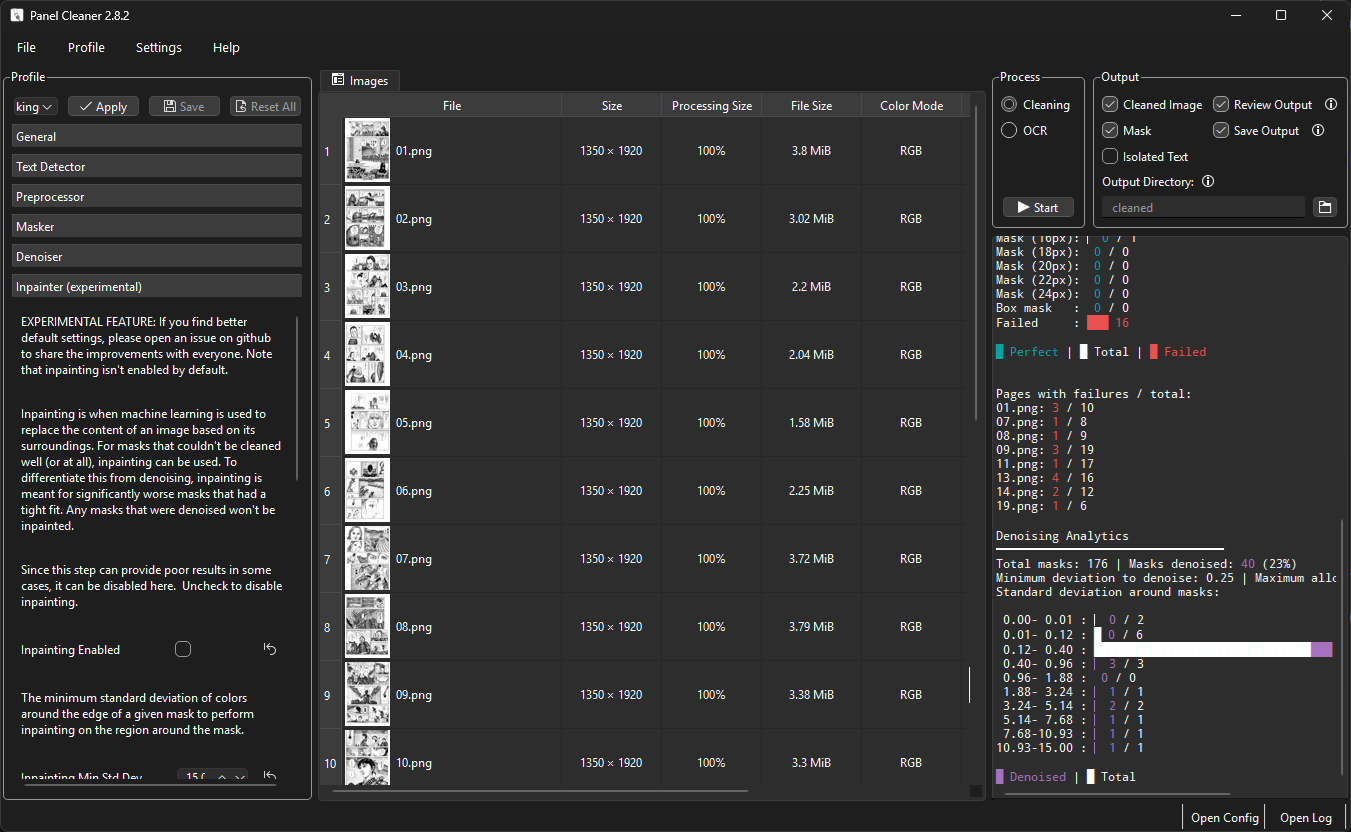
There are two ways to use PanelCleaner: through its graphical user interface (GUI) or via the command line. While both methods function identically, we'll focus on the command-line approach because it allows for programmatic control.
Before vs. After: Witnessing the Clean Canvas
The transformation a page undergoes after cleaning is dramatic. It changes from a visually "busy" page with Japanese text to a blank canvas ready for the redrawing.
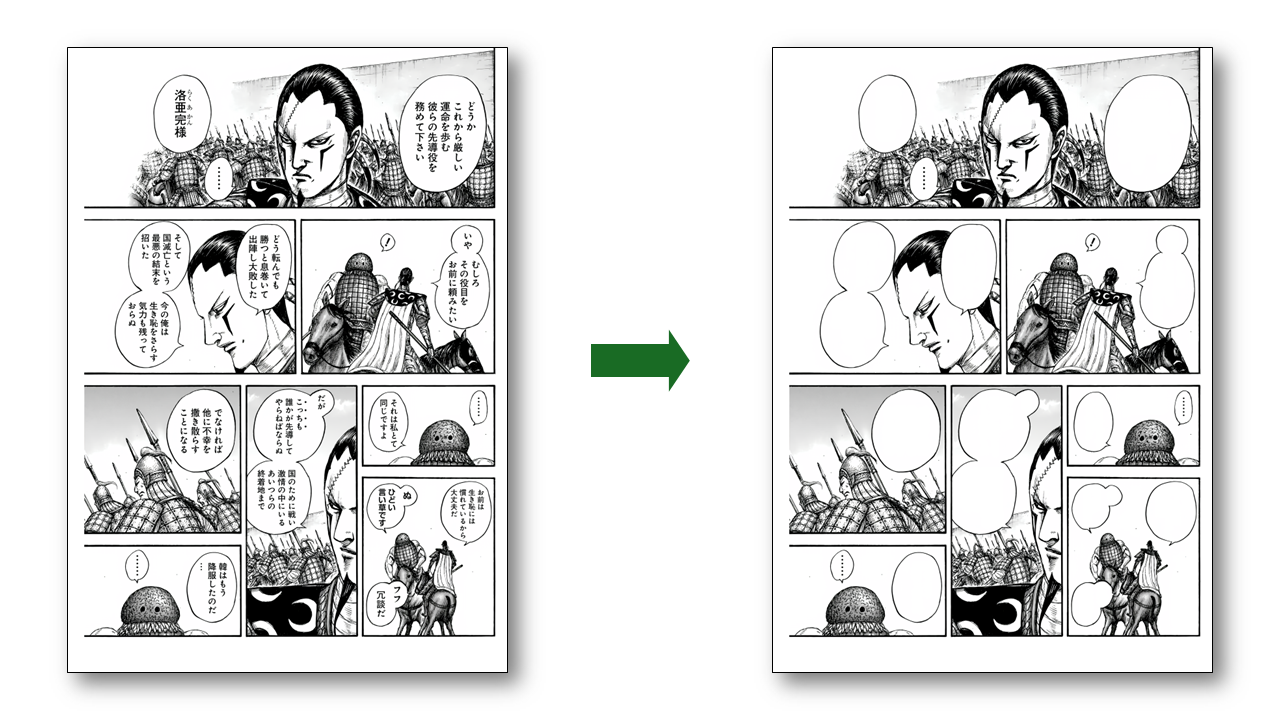
Conclusion
Cleaning is a foundational step in scanlation, stripping away the linguistic barriers to prepare a manga page for its new life in another language. By strategically using tools like PanelCleaner for text removal, while carefully choosing to retain original SFX and deferring inpainting to a later, more specialized stage, scanlators ensure that the visual integrity of the manga is preserved while paving the way for accurate and aesthetically pleasing translations. This meticulous attention to detail is what transforms raw scans into high-quality digital releases.